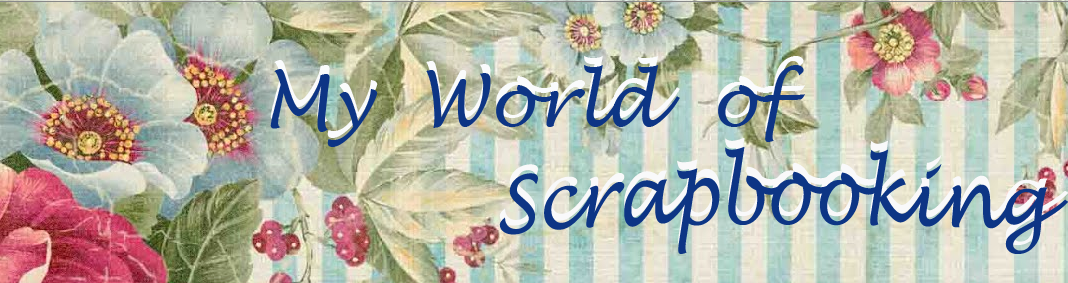I really stepped out of my comfort zone when I created the following layout. I had a lot of fun creating it and using lots of old embellishments. I was inspired by the wonderful Finnabair who uses lots of different embellishments on her layouts and then sprays them so the colours blend and match.
I must say it was a bit daunting when I first started but I
soon found I was really enjoying myself and just kept adding different bits
& piece. The real fun part is you don’t have to worry about what
colours the embellishments are as I covered them all with Gesso before spraying
them.
On this layout I added lots of lace & ribbon, die cuts,
embossed card, metal frames and of course flowers. Once all the
embellishments were stuck down I covered everything with gesso, then sprayed
various colours of pink and then some black. I found the black was a
little too dark for my liking, so I added some silver rub-on to lighten
it. Lastly I added the photo.
I’m not really happy with how I did the title, so I might
change that!!
If you’re like me you keep all the bits & pieces that
are left over from other layouts because I always think they might come in
handy one day. Then this style is the perfect way to use some of them.
I really enjoyed stepping out of my comfort zone and trying
something totally different. I’m actually book to do a couple of classes
with Finnabair (Anna Dabrowska) in March 2013 and I really looking forward to
learning heaps more about how she creates her amazing layouts.
I think a good News Years resolution might be to step out of
our scrapping comfort zone occasionally and try something totally
different. I know I learnt a lot and had a lot of fun with this layout so
will definitely be trying different things in the New Year.